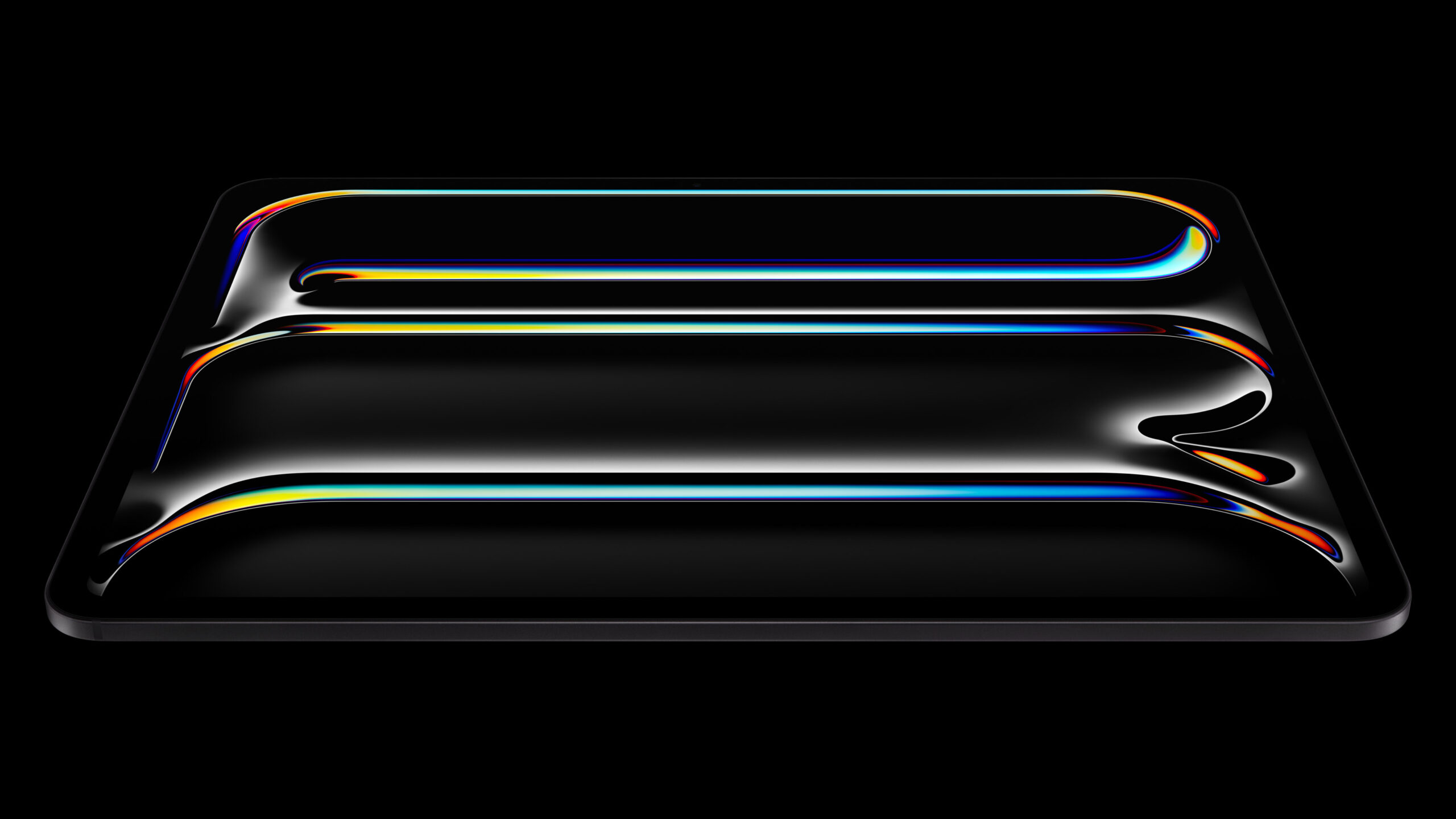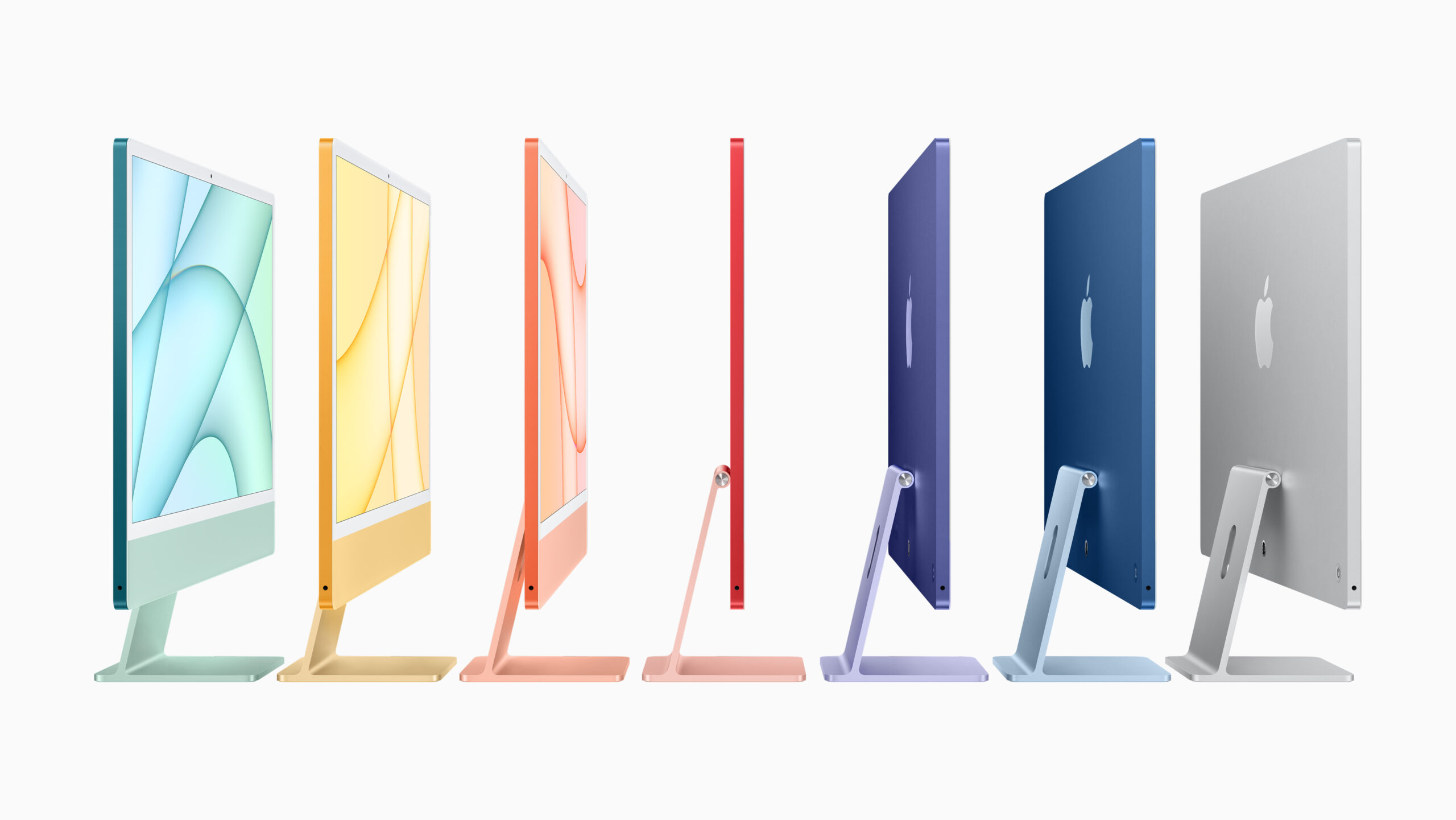TLDR;
- Home Screen Customization and Photo App Overhaul.
- Safari and Messaging Enhancements.
- Safety, Privacy, and Performance Upgrades.
Apple’s latest iOS 18 update is packed with cutting-edge features designed to enhance your iPhone experience. From smarter AI integrations to more intuitive customization options, this release brings a host of improvements that are sure to make everyday tasks easier and more enjoyable. In this article, we’ll take a closer look at the top 10 new features in iOS 18 that you should try out, whether you’re a casual user or a tech enthusiast. Get ready to unlock the full potential of your device!
Home Screen Customization

With iOS 18, Apple has taken home screen customization to the next level, giving users even more control over the look and feel of their devices. You can now create dynamic widgets that adapt based on your usage patterns, set custom themes with new color palettes and icon styles, and organize apps into intelligent folders that suggest relevant apps at the right time. These features allow for a more personalized and streamlined experience, making it easier than ever to tailor your iPhone to fit your unique style and needs.
Photo App Overhaul
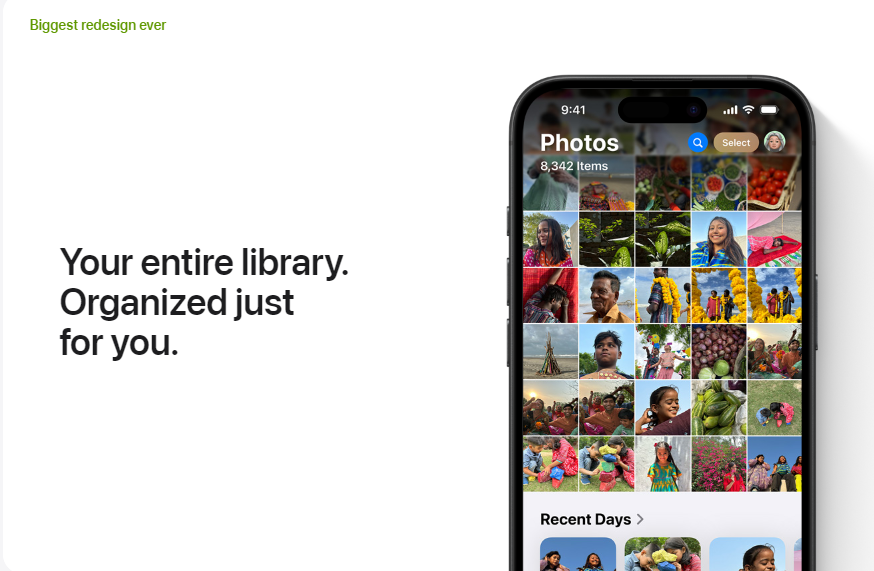
The Photos app in iOS 18 has received a major overhaul, making it more powerful and user-friendly than ever. New AI-driven features automatically compile and organize your photos, creating personalized albums and highlighting memorable moments. Enhanced search capabilities allow you to find images faster, even by typing in details like objects, locations, or people. Additionally, editing tools have been upgraded, offering more precise control over filters, lighting, and color adjustments. With these improvements, managing and enhancing your photo library has never been easier.
Updates to Safari and Reader Mode
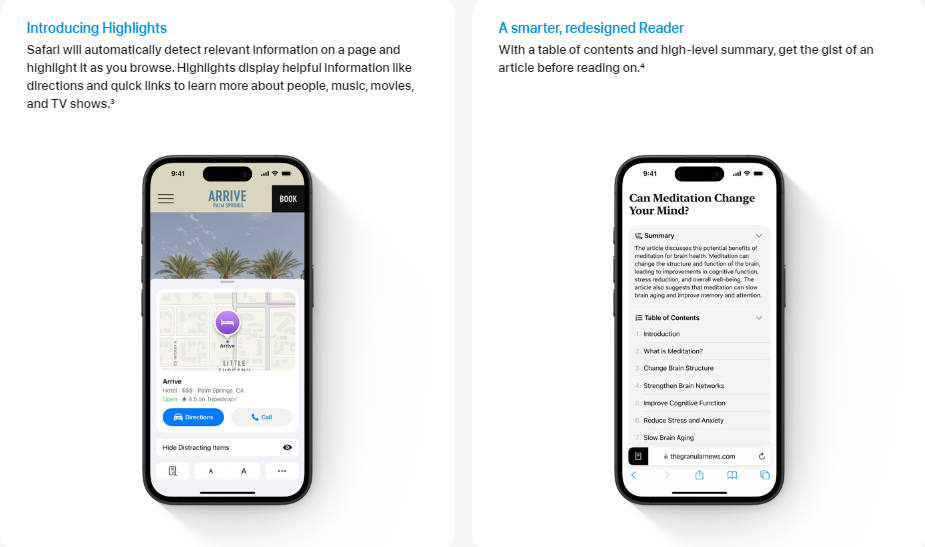
iOS 18 brings significant updates to Safari, making browsing faster, more secure, and more efficient. The browser now features improved performance, enhanced privacy settings, and intelligent tracking prevention to keep your data safe. Safari’s Reader Mode has also been revamped, offering more customization options, such as adjustable fonts, backgrounds, and text size, for a more comfortable reading experience. Additionally, the new multi-tab organization tools let you group and manage open tabs seamlessly, ensuring a smoother, more intuitive web experience.
Live Transcription and Notes Enhancement
iOS 18 introduces live transcription, transforming the way you capture spoken content. This feature automatically converts speech into text in real time, perfect for meetings, lectures, or casual conversations. Paired with the upgraded Notes app, you can seamlessly integrate transcriptions into your notes, add images, or link relevant documents with ease. The Notes app now also supports advanced organization tools, including tags, smart folders, and collaborative editing, making it easier than ever to keep your thoughts, tasks, and projects in order. Whether for work or personal use, these enhancements boost productivity and efficiency.
Satellite Messaging and Emergency SOS

iOS 18 enhances safety with upgraded Satellite Messaging, allowing users to send emergency texts even in areas without cellular coverage. The Emergency SOS feature now provides faster response options, including automated distress signals and location sharing with emergency services. These updates ensure that help is always within reach, even in remote or dangerous situations.
Apple Intelligence and Smarter Siri
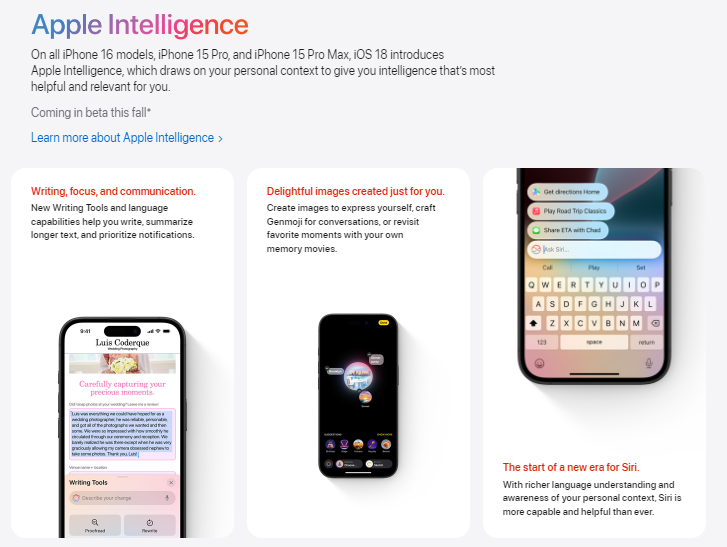
iOS 18 brings significant advancements to Apple Intelligence and Siri, enhancing the overall user experience with more intuitive and contextual interactions. Apple Intelligence now leverages improved machine learning algorithms to provide smarter recommendations, predictive insights, and personalized content suggestions based on your habits and preferences. Siri has also been upgraded to offer more natural and conversational responses, better understand complex queries, and seamlessly integrate with third-party apps for a more cohesive experience. These enhancements make interacting with your device more efficient and tailored to your needs.
Enhanced Messaging Experience
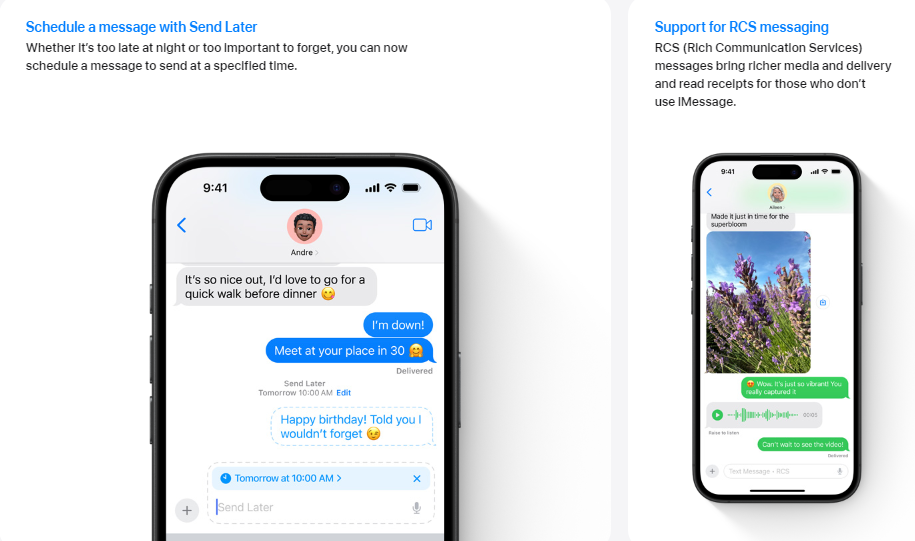
iOS 18 introduces a refreshed Messaging experience, designed to make communication more engaging and efficient. New features include improved message search capabilities, quicker retrieval of past conversations, and enhanced multimedia support, enabling richer interactions with high-quality photos and videos. You can also enjoy more expressive reactions, customizable message threads, and an upgraded group chat interface that simplifies organization and collaboration. These updates make messaging on your iPhone more dynamic and user-friendly, enhancing your connection with friends and family. This update also brings over RCS messaging to the iPhone finally
New Privacy Features
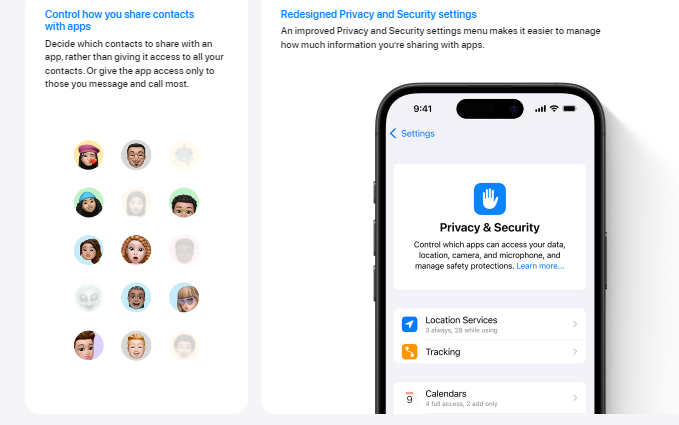
iOS 18 places a strong emphasis on user privacy with a range of new features designed to give you greater control over your personal data. Enhanced privacy settings now include detailed app tracking transparency, allowing you to see which apps are accessing your information and make informed choices about data sharing. Additionally, new privacy indicators alert you when your camera or microphone is being used, and upgraded security measures help protect sensitive information from unauthorized access. These advancements ensure that your privacy remains safeguarded while using your device.
Game Mode and Spatial Audio Enhancement
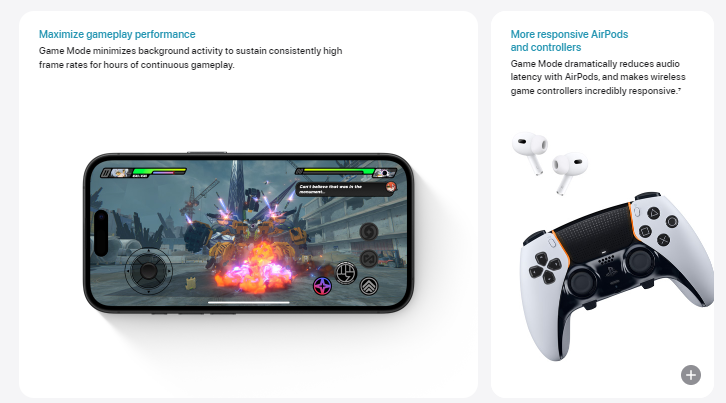
iOS 18 enhances your gaming and audio experience with the introduction of Game Mode and Spatial Audio improvements. Game Mode optimizes system resources for smoother performance and reduces distractions by minimizing notifications and background processes, providing a more immersive gaming experience. Meanwhile, Spatial Audio has been upgraded to offer richer, more dynamic soundscapes with improved surround sound effects, making your listening experience more immersive whether you’re gaming, watching movies, or enjoying music. These updates ensure that both gaming and audio experiences are more engaging and high-quality than ever before.
Improved Battery Management
iOS 18 brings notable advancements in battery management, designed to extend your iPhone’s battery life and optimize performance. The update introduces smarter battery usage algorithms that dynamically adjust power consumption based on your daily routines and app usage patterns. Enhanced battery health monitoring provides detailed insights and proactive recommendations to maintain battery efficiency over time. Additionally, new power-saving modes offer customizable settings to help you get the most out of your battery during high-demand situations. These improvements ensure that your iPhone remains reliable and efficient throughout the day.