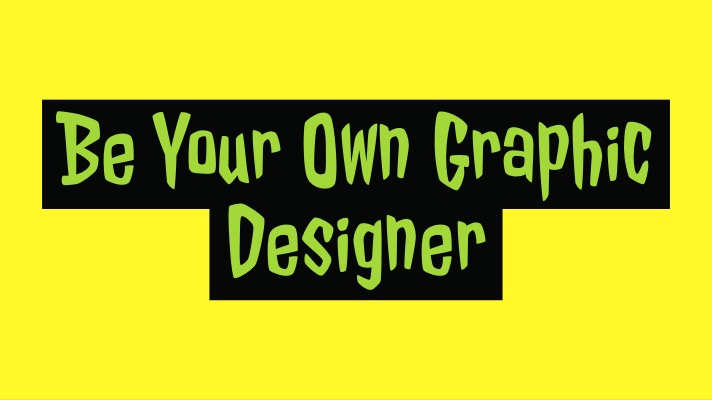Ever had to struggle and sometimes ‘fight’ your graphic designer over one artwork or another? From deadline days not being adhered to, to a flat out defyin or contravening of basic instructions?
Well, do not worry. That problem is about to be an issue of the past.
All you need is artistic eye, and you can make your own designs. Plus, you can keep the money you will probably give out to your designer and channel to other things. How great! right?
We bring you two applications that will help you do just that.
CANVA
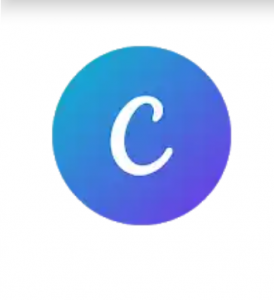
This app helps you to remodel existing designs according to your taste. Just select an already-made artwork and edit it.
There are some exclusive designs and logo you might have to purchase. It is pretty simple and fun to use.
The only catch here is you have to use it whiles having a strong, reliable data package.
But that’s not such a big deal, is it?
Marching on to the next app…….
ADOBE SPARK
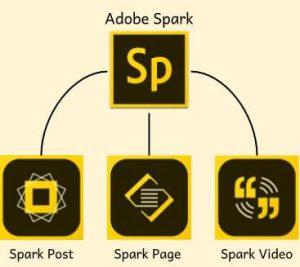
Released in 2016, Adobe launched an array of apps called Adobe Spark, which grants its users the chance to create their own artistic content, like posts for social media, graphics, web stories, and animated videos.
This App is definitely a major improvement from previous Adobe apps. The main aim of this app is essentially to let anyone with an artisitic mind be able to create their own content without needing a professional graphic designer.
It is not complicated and is very easy to use. Like Canva, there are a variety of themes you can choose and edit to suit your needs.
The Spark Video option gives you the ability to create videos by combining texts, pictures, and objects. It has the option of adding music or just having a voice over as the video rolls on .
Also, like Canva, you get to save your work online by your account, hence allowing you to switch between any of your devices and work when the heat of your artistic elements comes alive.
Adobe Spark app is free for both iOS and android users. But some premium features are supposed to be purchased.
So there you have it. Two apps that can help you get rid of annoying graphic designers. I mean, you too are very creative right? Duhhh……