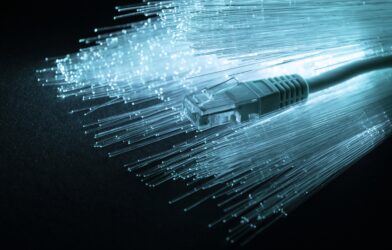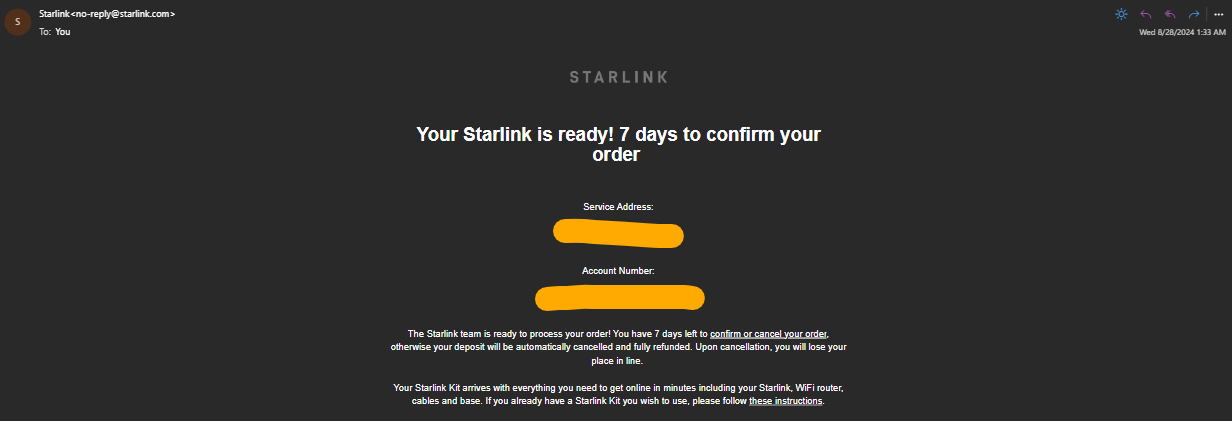Microsoft officially confirms the name of the next Windows release: Windows 11. Microsoft Announces Windows 11 the next operating system and its now official, following months of teases, hints of the number 11, and a massive Windows 11 leak.
A streamlining of the Windows user interface, a new Windows Store, and performance and multitasking enhancements are all major features of Windows 11. For the first time, Windows 11 will have support for running Android apps.
The new Start menu and revamped Start button, both focused on the taskbar, are the first things you’ll notice about Windows 11. This UI is extremely similar to what we first saw in Windows 10X, a project that Microsoft shelved after it was originally meant for dual-screen devices. Windows 11 inherits a lot of the UI development that went into Windows 10X.
The new Start menu does away with the Live Tiles that were first introduced with Windows 8, favouring a more traditional launcher similar to that found in Chrome OS or Android. Apps, recent documents, and a distinct search interface are all available. macOS and Chrome OS are certainly influencing the centred look, and Windows 11 also features the rounded corners we’ve seen on Android and iOS.
“The team has labored over every detail,” adds Windows CEO Panos Panay. Updated dark and light modes will be included in Windows 11, and they will look a lot better than what we have now in Windows.
Snap Layouts, as Microsoft refers to them, allow you to easily snap apps into the many modes that Windows 11 supports. Thanks to a feature called Snap Groups, this new version of Windows 11 will also remember where your apps are located.
It appears to be a practical solution to handle numerous monitors and ensure that apps open on the correct screen at all times. This is especially useful if you’re using a laptop with a monitor attached or a typical desktop computer with numerous screens.
Windows 11 places a strong emphasis on performance. Because Windows updates are now done in the background, they are 40 per cent smaller and more efficient. Hopefully, this means Windows 11 won’t interrupt you when you’re working.
Microsoft Teams will also be integrated directly into Windows 11 for consumers. The team is a feature of Windows 11 that allows users to call friends, family, or coworkers directly from the taskbar. It’s evident that this is a significant departure from Skype, which came pre-installed with Windows 10, and there’s even a global mute button in the system tray for easy microphone muting across all apps.
Windows Widgets and touch gestures play an important role in Windows 11. Widgets are an AI-powered tailored feed that builds on the widgets that Microsoft introduced in Windows 10. It appears on the left-hand side of Windows 11, and it can be made full-screen. A news feed, weather, and maps are among the built-in widgets.
Surprisingly, one of these widgets allows you to tip local authors right from within Windows 11.
Microsoft is also working to improve the motions and touch targets available on tablets. Instead of switching to tablet mode, Windows 11 adapts to allow you to easily touch the operating system.
Improvements in inking and voice typing are also included. Windows 11 will also allow haptic feedback with some pens. This could indicate that a lot of new gear will be released to support the stylus improvements in Windows 11.
Xbox is a significant part of Microsoft, and we got to hear about PC gaming with Windows 11 from Xbox executive Sarah Bond. Auto HDR, which is available on Xbox Series X and S, will be included in Windows 11. As long as you have a compatible HDR monitor, enabling Auto HDR will bring a high dynamic range (HDR) to a significant number of DirectX 11 and DirectX 12 games.
Microsoft also promises that Windows 11 will be faster and more responsive. DirectStorage, a major new feature from the Xbox Series X / S, will be included in Windows 11. To improve game load times on Windows 11, DirectStorage will require the latest NVMe SSDs, and game developers will need to use this technology to improve load times even further.
Thanks to a new Xbox software that the business has been testing for months, Xbox Game Pass will also be incorporated into Windows 11. This Xbox app also offers xCloud integration, allowing you to stream games from Microsoft’s cloud.
Finally, the new store and support for Android apps on Windows are two of the most important features of Windows 11. The Microsoft Store has been modified to support a variety of programs that were previously unavailable in the Windows app store. This includes Adobe Creative Suite programs as well as Android apps like TikTok and Instagram.
Microsoft won’t take a share if developers use their own “commerce engines,” and they can even use their own payment systems if they wish. Microsoft CEO Satya Nadella says, “Windows has always advocated for creative sovereignty.”
The most significant development is that Windows 11 will support Android apps. To make this a reality, Microsoft has worked with Amazon and Intel, and Windows 11 will use Intel Bridge technology to accomplish it. Microsoft displayed TikTok and other Android apps coexisting with Windows apps on Windows 11, and the firm plans to reveal more details “in the coming months.”
Windows 11 does not yet have a release date, but Microsoft has stated that it would be available as a free update to Windows 10 users this holiday season. We anticipate the release of Windows 11 in October, along with new hardware that supports the operating system.