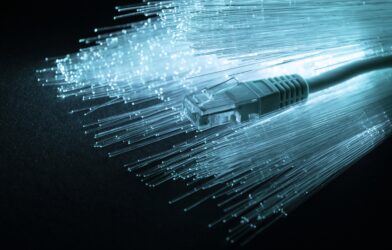If you have this story open on your iPhone right now, odds are, you were just on WhatsApp just a few moments ago.
WhatsApp has become an intrinsic part of our daily lives. Not only has it made keeping in touch with friends and relatives easier than getting off your couch to turn on the television, it has even made it easy to market and broadcast items of interest to multiple contacts at once, through the “Status” feature that was introduced a few updates ago.
Well, one thing we’ve always been nervous about is nosey people snooping into our WhatsApp and reading our private chats. This is no longer a worry with the newest update the Facebook-owned application has rolled out.
Now, on an iPhone, after updating to the latest version of the app through the App Store, all you need to do is go to “Settings”, then to “Account”, then “Privacy” and then enable “Screen Lock”.
For Android users, this feature may not be as handy, or even new as it is on iOS since many 3rd-party Android apps have been doing this for years.
However, this adds an extra layer of security to WhatsApp chats on iOS and is no doubt sure to be well received by consumers.
This short video below shows exactly how this is done: