Tips And How-Tos
How Secure Is Incognito Mode?
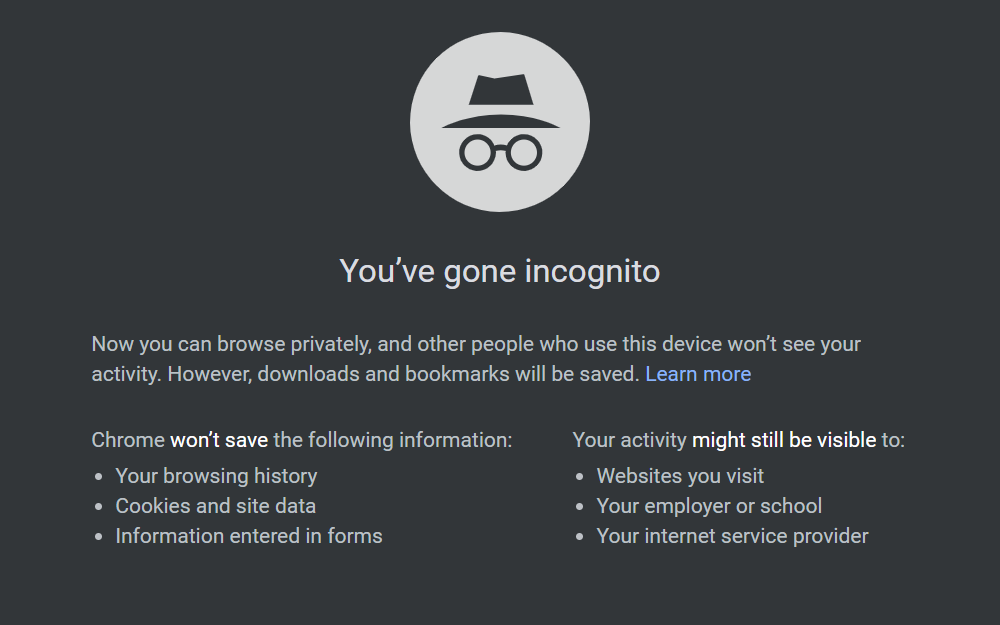

I bet you’ve had that moment when you want to handle something sensitive, embarrassing, or just something PG and you definitely don’t want it in your browser where your roommate, boss, or family members might stumble upon it. Or just a friend wanting to use your browser for some social media or just some internet browsing so you fire up your browser’s trusty incognito or private mode which promises to keep the activity secret from anyone else who uses your computer or phone but is it that trusty? And what exactly does an incognito mode do?
Here’s the basic principle of operation. Incognito mode works by keeping your history the browser cache that contains the contents of pages you visit, cookies that track your activity, and form data that you enter only temporarily. The idea is that once you’re done with your session and you close your browser this information all gets deleted making it invisible to the next person who uses the browser. This makes it not only useful for keeping your browsing habits away from prying eyes but also for getting around website features that might make using them irritating because it doesn’t use cookies from your main browsing session. You can use incognito mode to log into a website under a different account stop advertisers from snooping on what you’re looking at and even get around website paywalls on sites that use cookies to track how many articles you’ve viewed before they start charging you. Newspaper websites are notorious for this last one.
However, you’ve probably seen the warnings that pop up in incognito mode telling you your employer or Internet service provider might still be able to keep tabs on your online activity, how would they do that?
Well because incognito mode only affects what’s being stored locally on your computer, all of that traffic is still being routed through the servers at your ISP and also perhaps your school or office so it can still be intercepted and tracked so that means that if you really want to anonymize your web traffic you’ll need to consider using a VPN as well, possibly over a network like tor to further conceal your identity. Also remember that just because a browser deletes the information about your session doesn’t mean it will keep a determined snoop from finding out what you’ve been up to, for example, features that can run in incognito mode such as browser extensions or Adobe Flash can still leave visible traces on your computer unless you make sure that those are disabled as well and browsers also don’t necessarily delete any data that you built up during an incognito session securely so some of it could still be found with a software recovery program or inside your PC’s DNS cache which matches the URLs of the sites you visit with the IP addresses so you’ll need to make sure that you clear your DNS cache if you’re really worried about privacy. Finally, things that go wrong on your PC can also compromise the effectiveness of incognito mode since many browsers delete the data from your incognito mode session once you close your session, an unexpected error like a computer crash could keep that data from being deleted normally and then, of course, any malware or spying software like a key logger could easily be keeping tabs on your incognito browsing if your PC is infected.

We’re not trying to make you think that private browsing is useless, it’s still a powerful tool and an easy, quick layer of security but just like any tool it only works if you take the appropriate precautions so make sure that your boss isn’t standing over your shoulder while you’re using incognito mode to send out resumes or leaving the tabs open when you attend to something else.
But tell use below, do you use the incognito mode? How often do you do? And what are some of the things you use the incognito mode for?




