Tips And How-Tos
How To Tell If Your Security Camera Has Been Hacked
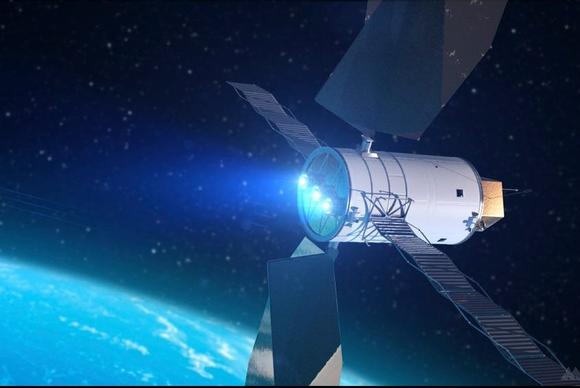
CAMERA: Hackers have taken control of security systems and are spying on families through their cameras, according to some horrifying reports. If you have a security system, these stories may make you feel uneasy.
Connectivity options can improve your security system by allowing you to view your video feed from afar and storing your surveillance recordings in the cloud. These networking characteristics, on the other hand, are a disadvantage because they constitute a vulnerability that may allow criminal access to your video streams.
If you have cameras inside or outside your home, there are a few warning indicators to look out for, and understanding what they are will help you react quickly if a breach occurs.
Let’s look at some of the most typical symptoms that a hacker has gotten into your security system.
Strange sounds or voices
If hackers want to make their presence known, they’ll use your camera’s two-way communication feature to speak via it. The majority of cameras have this feature, which allows users to chat with whoever is at home, but you’ll immediately notice something’s wrong if you start hearing unusual sounds — or even voices attempting to start a discussion.
Even if it’s a small, insignificant sound, pay attention.

CREDIT GOOGLE: IMAGES
The LED light is on
Indoor cameras usually have an LED light to indicate that the camera is being accessed remotely as a precaution. The LED light turning on is a dead giveaway that the camera is being accessed, and it’s a crucial visual element for keeping people aware.
Panning or tilting
While the majority of indoor cameras are static, with wide-angle lenses that cover a large area, there are a handful that has some articulation. The Foscam Z2 is an example of a camera with pan and tilt capabilities, which allow users to change the camera’s vantage point for the best view of their house.
READ ALSO: Samsung Galaxy S21 Ultra: The Ultimate Smartphone Experience, Designed To Be Epic In Every Way!
You should be cautious if you notice any movement. because it’s yet another telltale sign that your camera has been hijacked Because these cameras articulate, a sound may accompany the movement, alerting you to the fact that anything is wrong.
The password to your account has changed
When you first set up a security camera, you’ll be prompted to create a new account with the provider. When you discover that the app won’t log you in, it’s a sign that your camera has been hijacked. It’s possible that you’ll receive an email stating that your password has been changed, but this isn’t always the case.
Most businesses add an extra layer of security by requiring users to change their passwords after a certain amount of time has passed, but if you don’t remember doing so, someone else did it for you.
Increased data traffic
A large amount of data must be transmitted to access a live stream of a camera’s feed, which is another way to tell if it’s been hacked. Using your router’s advanced tracking and security functions is one way to find out. The Xfinity xFi gateway, for example, includes built-in security that monitors data flow from all connected devices in the home.
If your camera is transferring a lot of data, it’s a sign that something isn’t right – especially if it’s doing so when you’re not using it.
Some routers and gateways will not only monitor data traffic but will also notify when there are spikes during the day.
Consider the Xfinity xFi gateway router, which keeps track of all devices connected to the network. Not only can you view how much data each device is transferring, but it will also show you when odd spikes in data transmission occur throughout the day. If you see something unusual, it could be a sign that something is wrong.
Login history with the app
Some home security cameras have apps that allow you to check your account’s login history. This may reveal who is trying to gain unauthorized access to your camera.
SimpliSafe, a security system manufacturer, offers a higher level of security. Within the software, it keeps track of which devices it has accessed in the past. SimpliSafe will record this information, as well as the device you’re using, in its history log regardless of whether you enter into the app with the correct username and password data (including the device, date, and time of login). It’s quite likely that if you detect a weird login, you’ve been hacked.
Be suspicious, be safe
Apps for some home security cameras allow you to check your account’s login history. This may reveal who is gaining access to your camera without your permission.
SimpliSafe, a security system manufacturer, offers an extra layer of protection. Within the app, it keeps track of which devices it has accessed. SimpliSafe will record this information, as well as the device you’re using, in its history log regardless of whether you provide the correct username and password data (including the device, date, and time of login). If you come across a weird login, you’ve almost certainly been hacked.
You should investigate unusual activity in your smart home security camera whenever you notice it. It could be a technical flaw or glitch, but it could also be a hacker attempting to obtain access to your camera. It’s always better to be safe than sorry, so double-check.




