Tips And How-Tos
Microsoft Edge’s new tab groups feature and how to use it
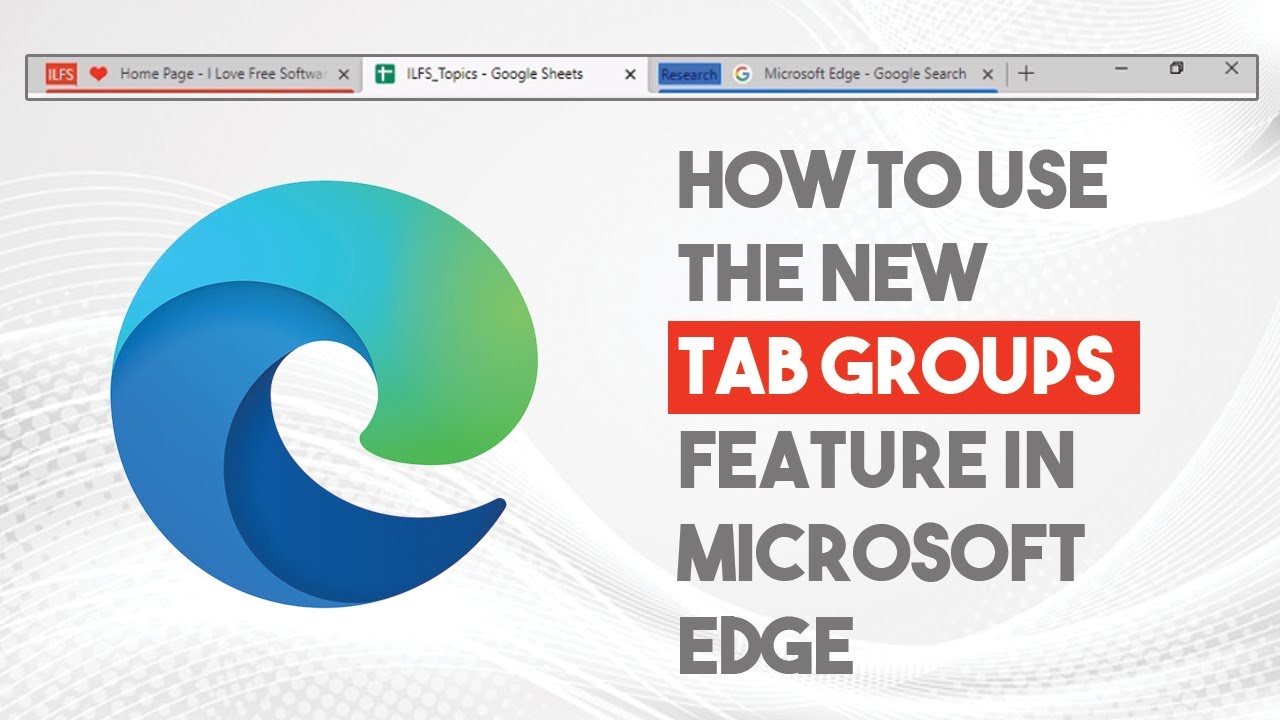
The new tab grouping feature in Microsoft Edge 93 was released earlier this month. It was officially announced alongside a slew of new September tools, including new shopping and vacation planning options.
Tab groups have been available in Edge for a few months as an optional feature that could be enabled manually in the browser’s settings, but they’re now available to everyone.
To use the tab grouping feature, hold down Ctrl and left-click all of the tabs you want to combine, then right-click and select “Add tabs to new group.” For simple identification, tab groups can be given names and distinct colors, and they can be shrunk to decrease clutter.
READ ALSO: Apple October 2021 event: M1X MacBook Pro, AirPods 3, and more
Tab groups are useful for keeping professional and personal tabs distinct, or for readily distinguishing the tabs you’re working on from the rest. Tab groups are already available in Google Chrome and Safari, and Microsoft Edge is the latest browser to add support for them.
Microsoft is promoting a couple of other new improvements to Edge this month, in addition to tab groups. These include a new express checkout option that can instantly enter your payment data and try coupon codes as you explore for things, as well as a product reviews dropdown that can display reviews and customer ratings for products while you browse for them.
When Edge detects that you’re purchasing tickets to specific US destinations, it’ll offer travel recommendations, and it’ll remember your previously entered flight choices as you switch between booking sites.




